Bulk email verifier, as the name suggests, is to check validation of a number of email addresses.
People can upload a list of email addresses to be verified in Bulk. The Email Verifier tests the mail servers to see if there is a positive reply without sending an email. It also takes into account multiple other verifications such as the format, the type of email addresses, and the eventual public sources online.
A bulk email verifier often supports real-time email checking and bulk email list verification.
The following will introduce you to how to use Email Verifier Online.
In the beginning, you should have an account.
Open your browser > Launch Email Verifier Online > Click “Register” on the Navi.
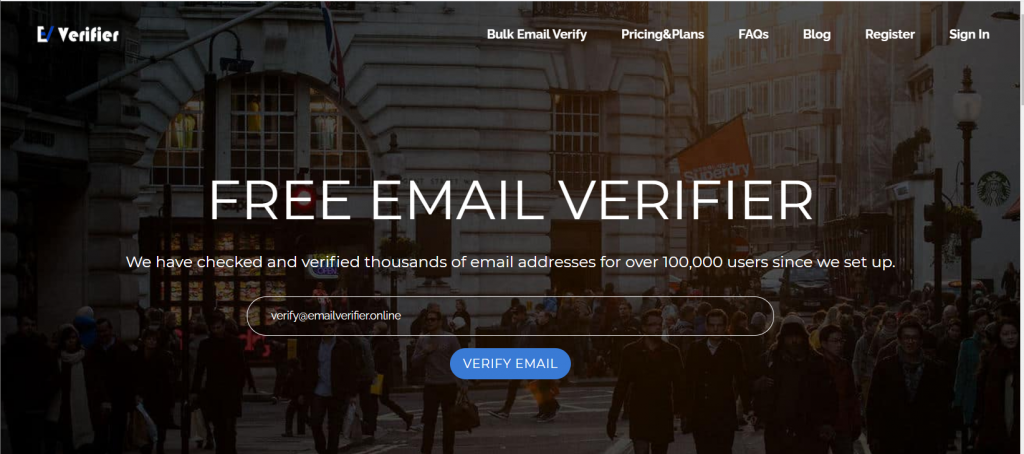
You will see this interface. Then enter your email address to get an account.
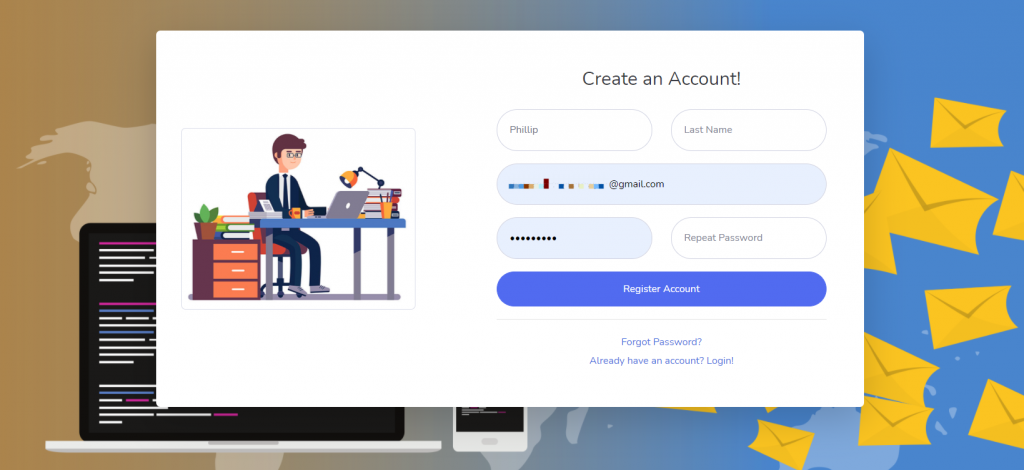
Please notice: Email Verifier Online will send you an activation email to your registered email address. If you do not find it in your inbox, maybe it is in your spam box. Please mark it as “Not Spam” for next use.
Verify your email addresses.
Real-Time Email Verification
Email Verifier Online allows quick validation, aka. real-time email verification. You can check maximum 10 email addresses for once.
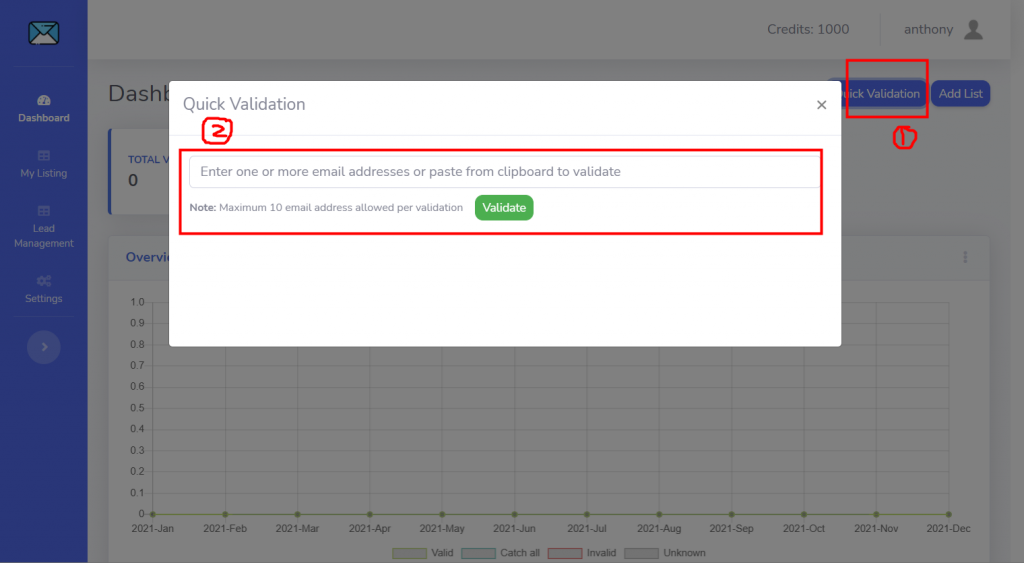
Bulk Email Addresses Validation
Click the button “Add List” to upload your email list.
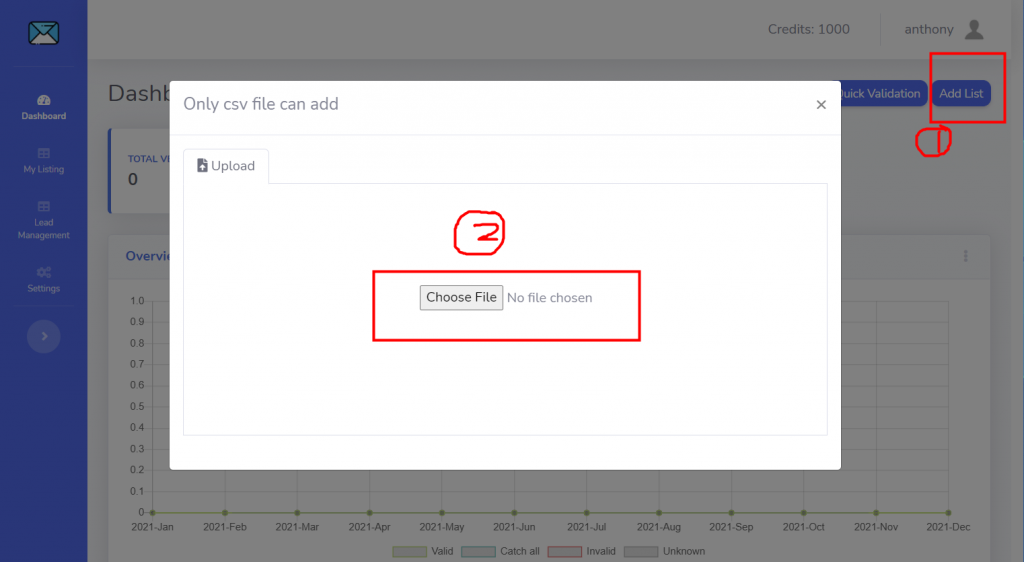
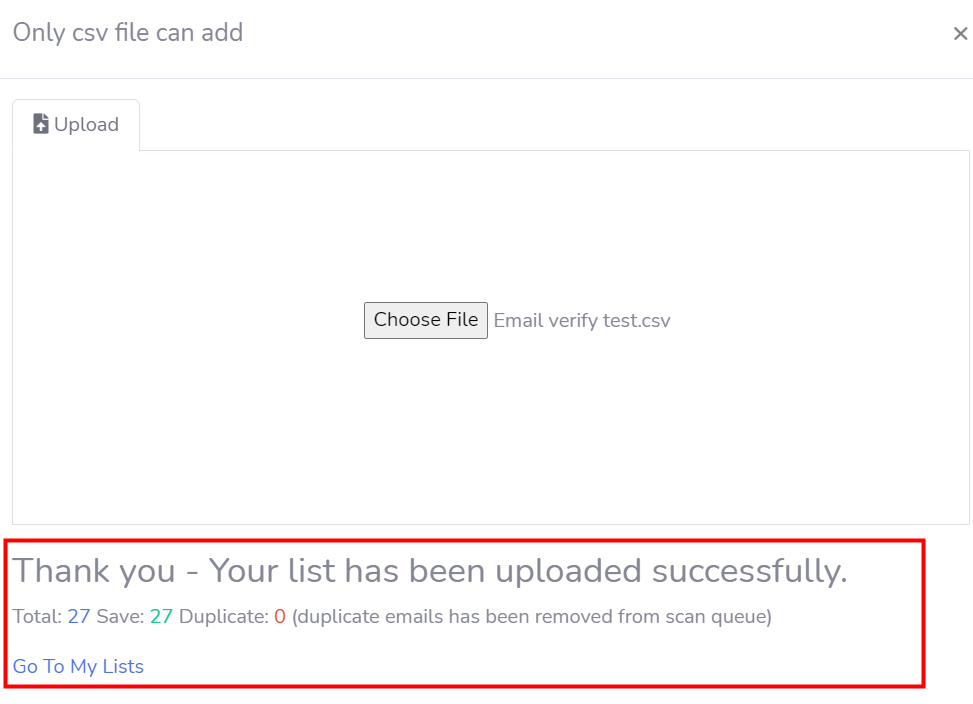
Go to My List and then click the ” verify” button 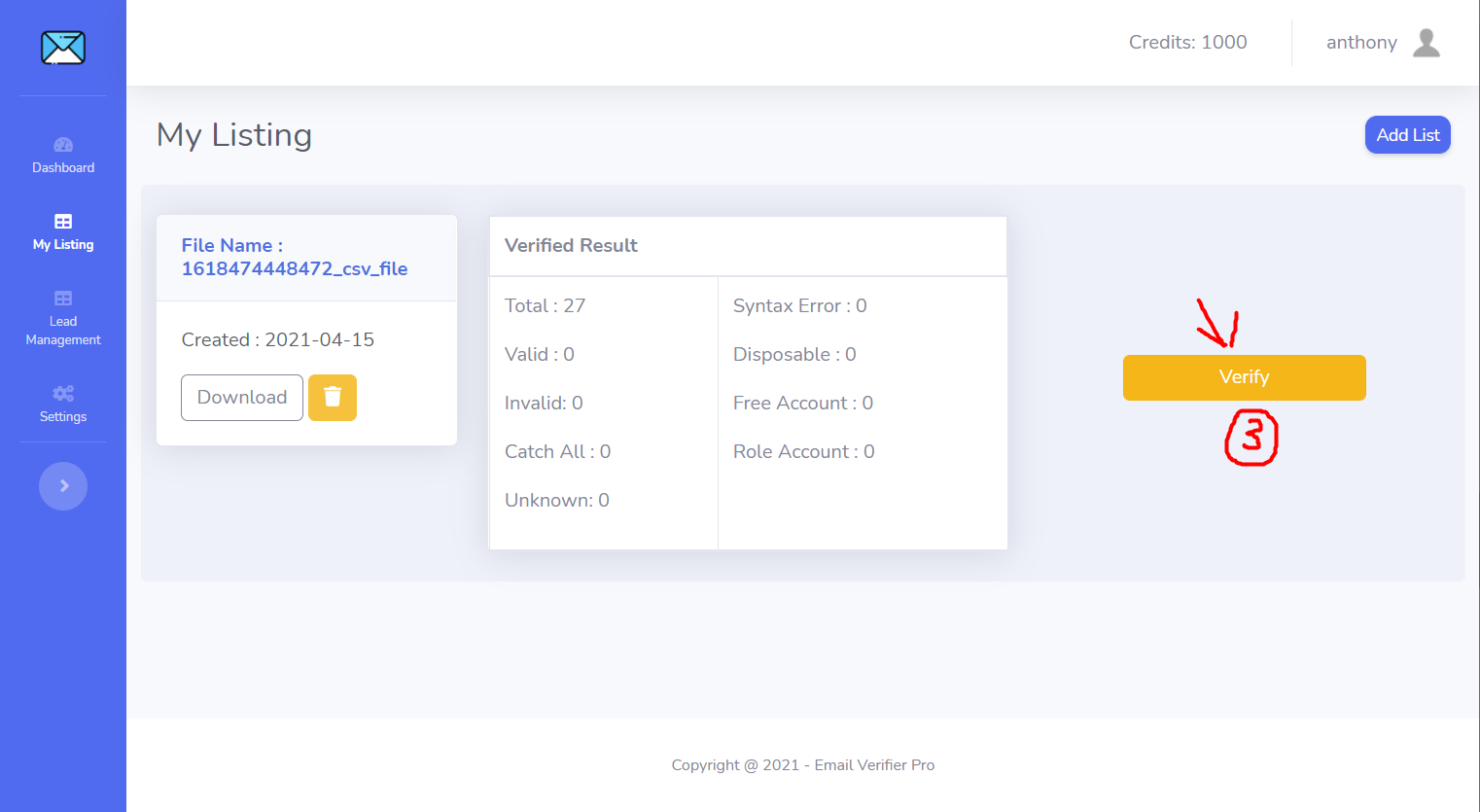
Verify your uploaded list and wait for a second
Attention! Make sure to create a .csv file containing all the email addresses you want to verify. This file should have one column with one email address per line.
Download Verification Result
After verification, it’s time to download and analyze the results.
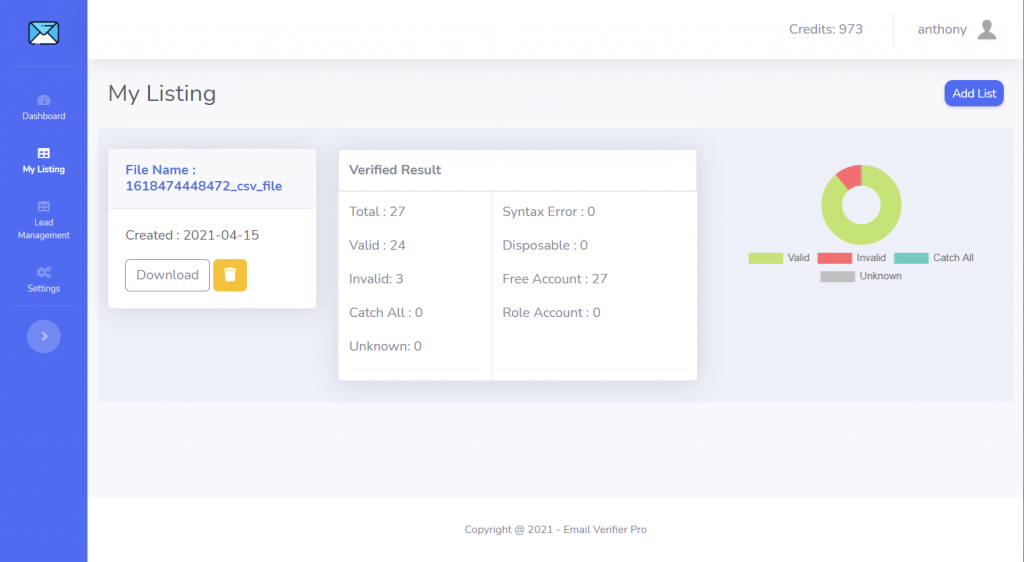
Here are the possible verification statuses:
- Total: All email addresses your list has.
- Valid: the email can safely be used.
- Invalid: the email cannot be used as it would lead to a bounce.
- Catch-All: the email server has the policy to accept all email addresses, which prevents us from finding out if a mailbox is set up for this address. There is a chance that the email could bounce.
- Unknown: something is preventing us from knowing the verification status, such as a block or a time-out on the email server side. There is a chance that the email could bounce.
- Syntax Error: the server couldn’t recognize the command. The majority of the times, it’s due to an invalid email address, but it can also be associated with connection problems
- Disposable: the email is temporary and should not be used. It has not been verified.
- Free Account: the email server belongs to free mail web or company (gmail.com, yahoo.com, etc.).
- Role Account: the email addresses (admin@, support@, sales@) are not associated with a particular person, but rather with a company, department, position, or group. They are not generally intended for personal use, as they typically include a distribution list of recipients.
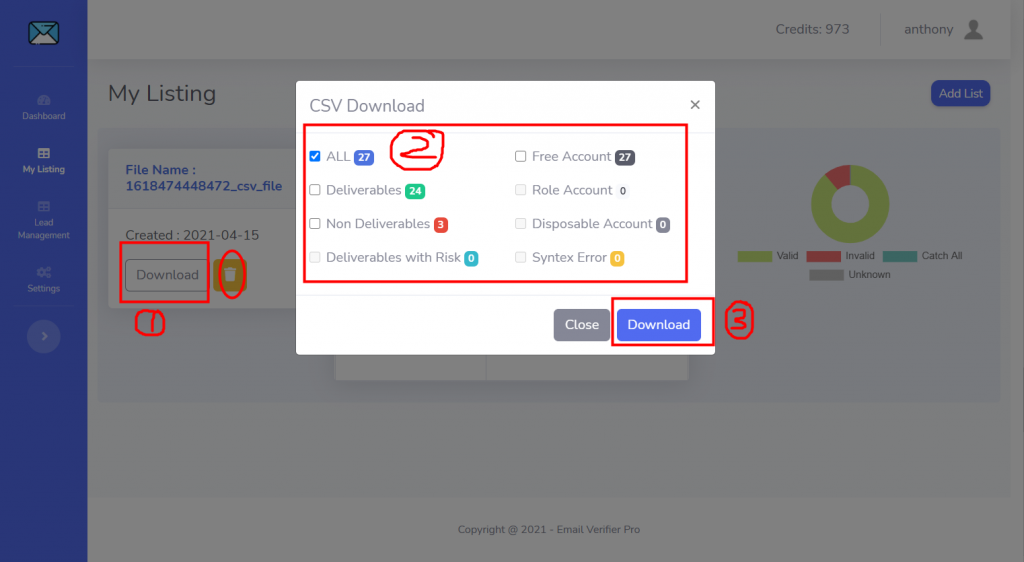
Here are the possible verification result download choices:
- All: You can download all email addresses.
- Deliverables: You can download all valid and catch-all email addresses.
- Non Deliverables: You can download the invalid email addresses.
- Deliverable with Risk: You can download the unknown email addresses.
- Free Account: Download all free email addresses.
- Role Account: Download all role-account email addresses.
- Disposable Account: Separately download disposable email addresses.
- Syntax Error: Download email addresses that couldn’t be recognized.
In conclusion
The Bulk Email Verifier service performs multiple checks on an email address to verify its deliverability. First of all, it validates the format and makes sure it isn’t a temporary address or a free email. Then the system contacts the mail server (without sending any emails) to make sure there is indeed an email inbox for the requested address.
On the whole, using a bulk email verifier can help you clean your miscellaneous email addresses and save your marketing budget. Though there are many email verifiers, anyway, don’t miss us.
To obtain 1,000 free credits and start your email list cleaning

