Email verifier is a desktop tool or online service (including software-as-a-service or plug-ins). It allows marketers and the sales force to validate individual email addresses or entire lists of email addresses and ensure the existence, working, and validity of contracts.
Professionally speaking, email verification is a service that identifies possible spam traps and other email address discrepancies before they are flagged by an Internet Service Provider (ISP) or Email Service Provider (ESP), or even before permanent damage is done to your reputation.
In other words, email verification helps clean up your email list to improve deliverability and help you reach your customers.
We all know email verifier is to help marketers clean the email list. But, do you really know how this service works? How does it can verify an email address without sending even a real email? This article will let you know it.
How does an email verifier work?
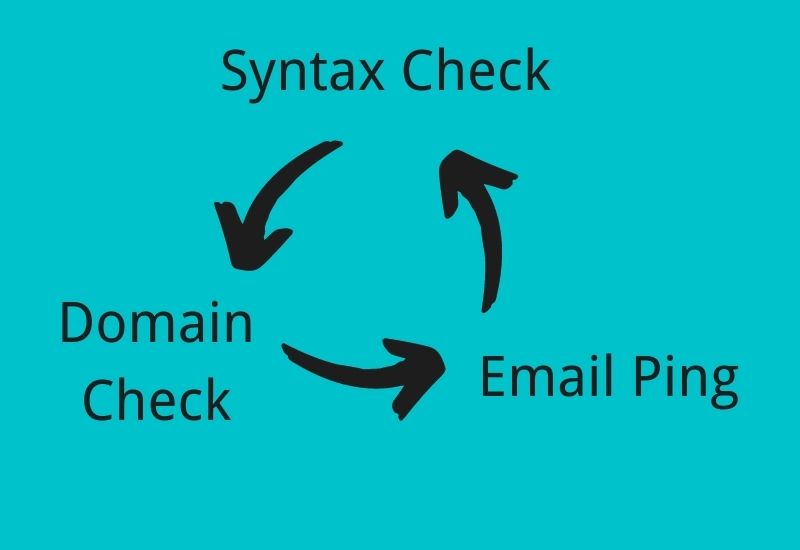
Step 1 – Syntax Check
This is the core feature and is the first step of validation for all email validator services. The syntax check makes it possible to check that the email address if spelled correctly. For example, no spaces, commas, and that all @’s, dots, and domain extensions are in the correct place.
Step 2 – Domain Check
The second step of the email verification process. The domain check allows you to make sure that the domain where the email address is located actually exists and is registered and working properly on the hosted domain.
Step 3 – Email ping
This is the most complex step of email verification. Email pinging is a technical process in which the email verifier service pings the exact email address with an EHLO message and then waits for a response from the email server. The response received from the server will confirm that the email address actually exists on the server and is active.
Different email validator services can provide all of these validation mechanisms to users, or just some of them. For example, Email Verifier Online uses all of the core methods to give one of the highest verification rates, while popular competitors like Hunter.io do not even verify individual emails hosted on Gmail. All of the features described above are must-haves for any modern verification service, and all of them are important.
Why need an Email Verifier?
With quite a few reasons why an email address may no longer work or be considered invalid. Some of the reasons are technical and some have to do with the human element – things change and anything can happen. Let’s look at the most common reasons why you should always verify your email list.
Changed Email Server
This is probably one of the most common reasons. Here’s a simple example – a person uses their email provider’s email service (the local one) and then switches to Gmail or vice versa. Or a person switches from one popular inbox provider to another. The baseline is that even if the first email address remains “active”, emails sent to it will NEVER be read.
Changed Email ID
Another common scenario — a person keeps using the same email provider but switches to another account with a different email address. For instance, before you use “[email protected]”, but because of some personal reasons, you have to change it to “[email protected]”. It is the same email server but has changed its ID.
Switched position within a company
This is much easy to understand, right? Someone may change their positions because of company development. Thoughtfully, if a person is a salesman before, and his email is “[email protected]”. But 2 years later, their company become stronger and get growth, he, as a good sales, has been appointed as the department manager, then his email will switch to “[email protected]”
Contacts changed jobs
Changing jobs is also the popular reason why we should make email verification. An extremely common cause of undelivered messages, especially in B2B niches, where many specialists and decision-makers change jobs once every few years. When a person leaves a company, their email becomes unreachable or is simply redirected to another person replacing them. Though your message may be delivered you won’t reach the person you want to reach.
Domain is dead
If the website is inaccessible, the domain is dead, or the mail server on the domain’s server is down, you will not be able to deliver your message to the recipient. This is a good indication that the company is out of business, so be sure to filter out email addresses that are invalid for this reason.

